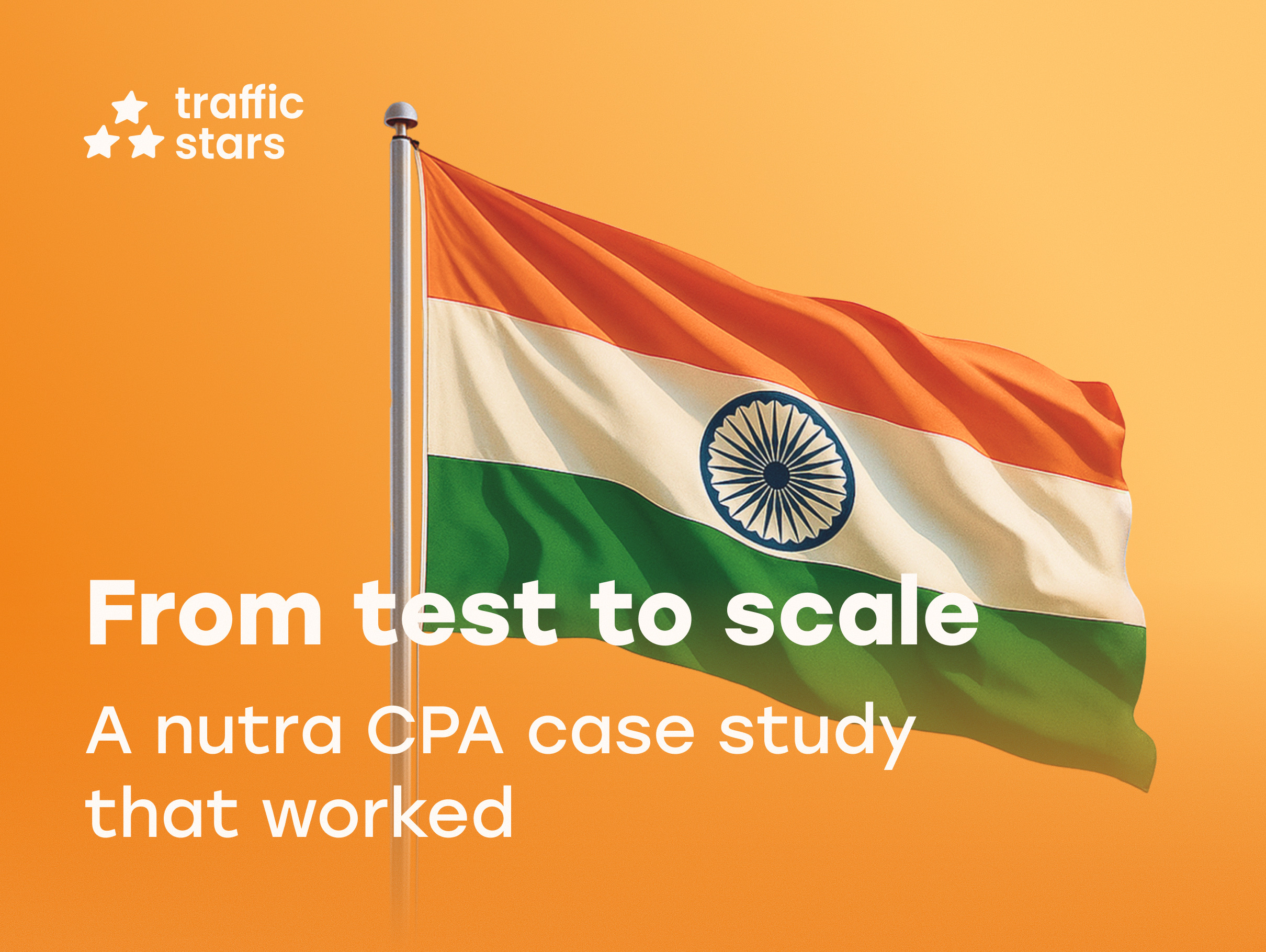
What is CPA and Why It Works
In performance marketing, the CPA (Cost Per Action) model is one of the most effective and transparent ways to buy traffic. Instead of paying for impressions or clicks, advertisers only pay for specific user actions — such as registrations, subscriptions, or purchases.
That’s why nutra CPA networks have become so popular among affiliates and advertisers in recent years. This model ensures predictable budgeting, strong ROI, and clear performance tracking — making it ideal for nutra offers that rely on measurable conversions.
Key Strengths of the CPA Model
Transparency – You only pay for achieved goals. Control – You set your own price per action.
Profitability – When set up correctly, CPA often delivers the best cost per result.
Scalability – If your setup works, you can scale fast without added risk.
Quality Monitoring – You can immediately see which formats and sources convert – and which don’t.
This makes CPA an excellent model not just for affiliates but also for brands working with top Nutra CPA networks worldwide.
Technical Setup: What You Absolutely Need
Postback is a must
It allows the system to register conversions and apply charges accurately. Without postback, CPA simply won’t work – your stats won’t align and billing will be inaccurate.
Start with a CPM test phase
The test phase is when the system gathers data and calculates your actual cost per lead. You set a test budget – for example, $200 – and launch your campaign on a CPM model. Once the budget is spent, you get a real eCPA value.
Switching to CPA
Once you know the actual cost per lead for your GEO and format, you set that price in the CPA model. From that moment, the system will buy traffic only at your desired cost per action.
Case Study: Nutra Offer in India (Q1 2025)
GEO: India
Formats: Video, Native Ads (Images)
Traffic Source: xHamster
Goal: Keep eCPA between $1-2
Budget: $100,000+
What Was Done
- The campaign was launched on CPM with 7 ad streams: 4 video creatives and 3 native image creatives
- Different time slots and devices were tested. Postback was set up in advance – confirmed leads were tracked from day one
- All formats ran in parallel without manual filtering – the focus was on identifying the best-performing combinations
During the test phase, no targeting layers (such as time slots, devices, OS, traffic sources, or creatives) were excluded. The campaign was launched “as is,” without bias, to get an objective performance overview and make data-driven decisions later.
Results
Confirmed leads: 85,400
Average cost per lead: ~$1.05
Before switching to CPA: eCPA ranged from $3–5+
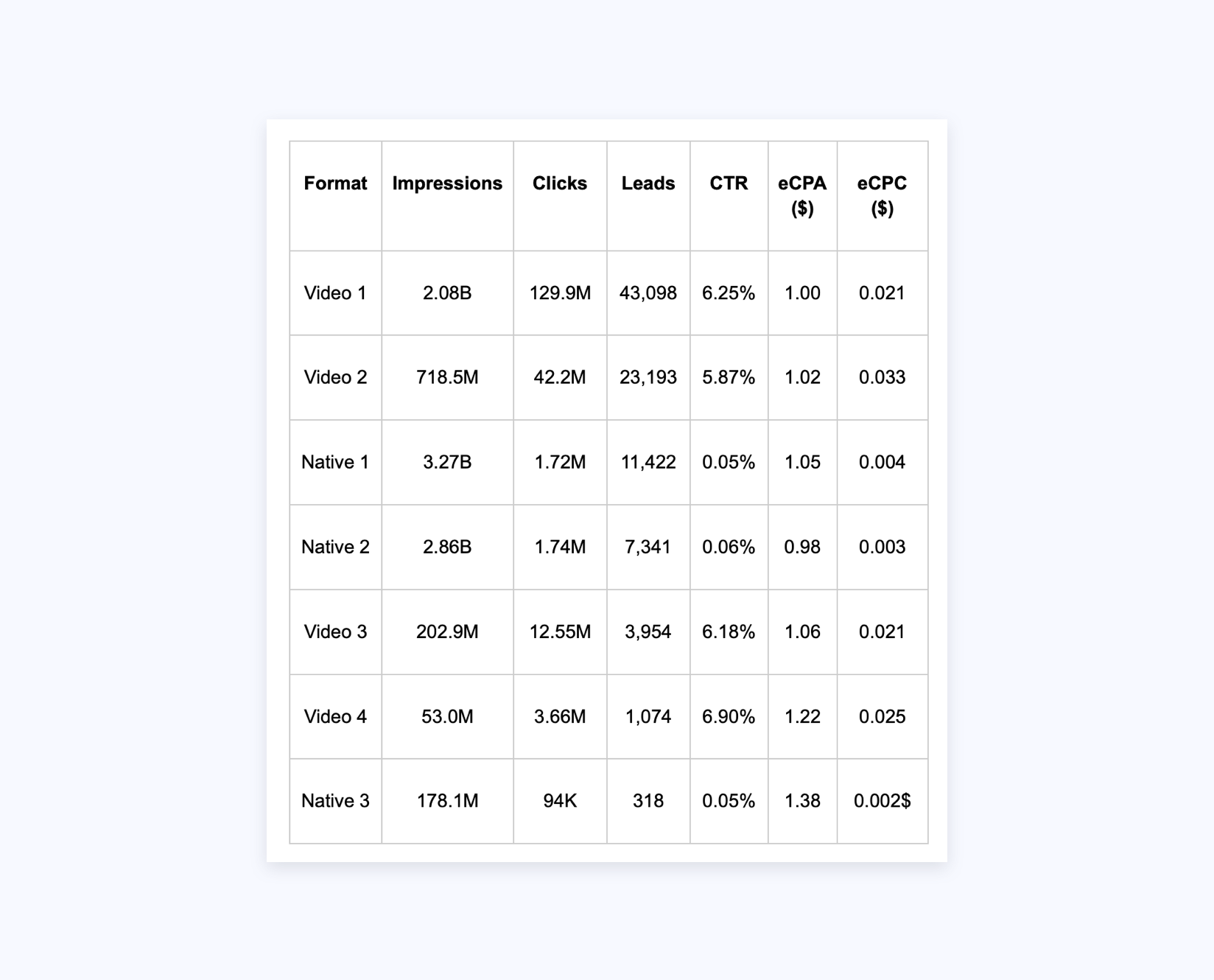
Optimization
- Bids were adjusted based on early eCPA and eCPC performance
- Most traffic was redirected to mobile devices and evening time slots – they delivered better conversion rates
- Some campaigns were scaled manually, others using the platform’s auto-optimization tools
- Optimization was based strictly on confirmed leads – not on clicks or intermediate goals
Launch & Outcome
- The first stage was a CPM test to identify the best-performing creatives and audiences
- Once eCPA and CR stats were collected, the campaign switched to a CPA model with a fixed bid
- Scaling focused on the strongest combinations (Video 1, Video 2, Native 2), while the others ran in support
- The target cost per lead was achieved and maintained, even as volumes increased
Key Takeaways
- Video formats delivered the highest volume of leads with eCPA between $1.00–$1.06
- Native formats consistently generated leads at a low cost per click
- Evening mobile traffic performed best
- Avoiding early narrowing and strict filters helped identify strong combinations faster
- Postback optimization from day one was a critical success factor
- The model proved scalable and can be applied to other offers
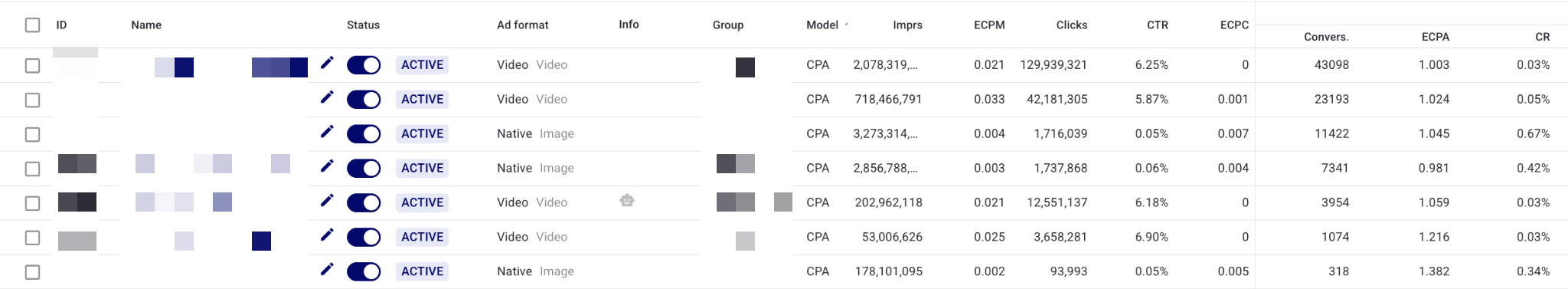
Why Nutra CPA Networks Are the Future
The success of this campaign proves why Nutra CPA remains one of the most powerful monetization models in affiliate marketing. The best Nutra CPA networks allow advertisers to:
- Launch flexible tests with minimal risk.
- Automate optimization using real conversion data.
- Scale quickly without complex infrastructure.
- Gain full transparency into ROI and conversion flow.
At TrafficStars, we partner with multiple top Nutra CPA networks to deliver clean, high-quality traffic for nutra and health-related verticals. Whether you’re scaling supplements, wellness apps, or skincare offers — CPA is the model that gives you precision, predictability, and profit.
Final Thoughts
In the competitive world of affiliate marketing, Nutra CPA remains a proven path to consistent ROI. By combining detailed tracking, smart optimization, and TrafficStars’ performance-driven tools, you can turn any campaign into a scalable profit engine. Ready to launch your next CPA Nutra campaign?
Start with TrafficStars — your trusted partner for growth across the best Nutra CPA networks worldwide.



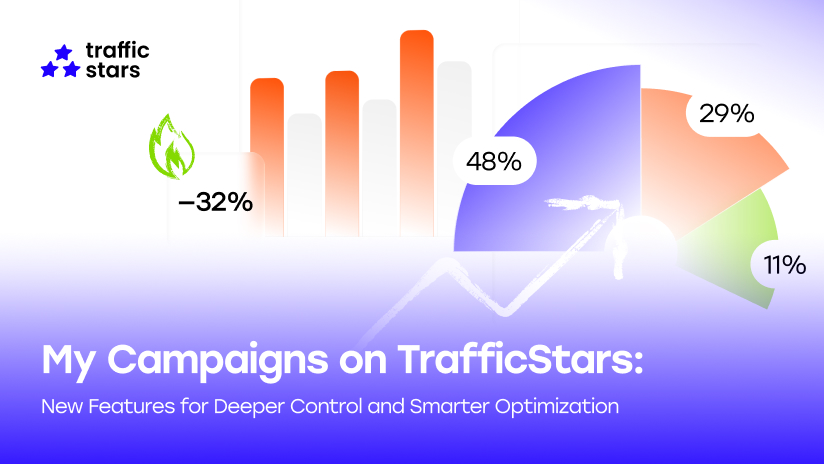
 (1).jpg)
.jpg)