Managing advertising budgets effectively is crucial for maximizing campaign performance and ensuring cost efficiency. This article explains how the Total Budget feature works, its benefits, and how you can use it to streamline your budget management and achieve better results.
Here's what's important to know about the total budget:
- You can see amount spent from the very beginning of the campaign. Be aware that Total Budget includes already spent amount.
- The Total Budget is calculated from the date the campaign was created. Example: your campaign is active and has spent $100 from the beginning. So you can set a $110 budget (this means you will be allowed to spend $10 more).
- You can activate the campaign again by setting a new Total Budget higher than the previous one.
- You can also deactivate the Total Budget at any time. The Total Budget is disabled by default.
- Current Total Budget has been calculated for campaigns that had activity since 2023-01-01. For early created campaigns total budget can be calculated by the request to the support.
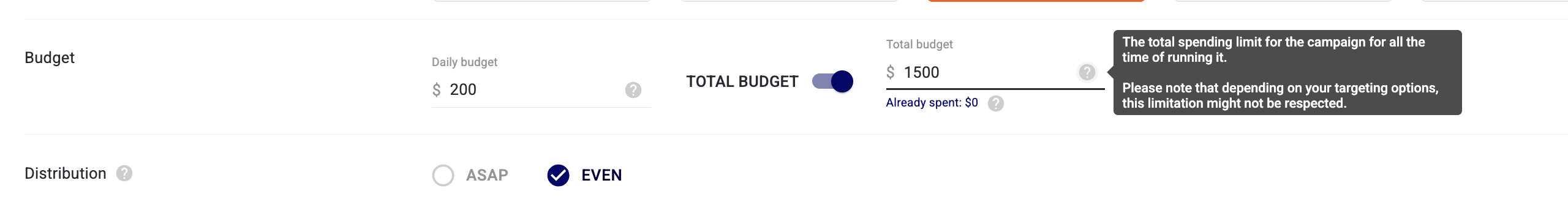
Conclusion: By setting a clear budget limit, you can avoid overspending and allocate resources more effectively. Whether you're running multiple campaigns or focusing on a single project, this feature simplifies budget management and helps you achieve your advertising goals with greater precision. Leverage the Total Budget feature to enhance your campaign efficiency and maximize ROI.
support@trafficstars.com
