Conversion tracking is a critical component of any successful advertising campaign, allowing advertisers to measure the effectiveness of their efforts and optimize performance. For those using iMonetizeIt in conjunction with Traffic Stars, setting up conversion tracking correctly is essential to gain accurate insights. This article provides a step-by-step guide on how to configure conversion tracking with iMonetizeIt, ensuring you can monitor your campaigns with precision and make data-driven decisions.
1. Open the Goals & Postbacks section and start creating a new postback.
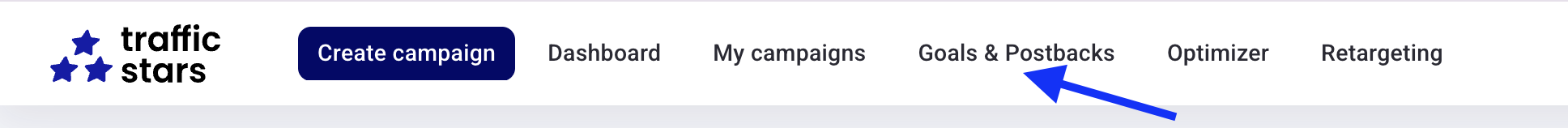
2. Choose the Advanced mode, and then select "Track Earnings and ROI" and "Allow Duplicates."
3. Next, you need to insert unique parameters from the affiliate network.
4. Open the postback creation section in iMonetizeIt, where you'll find all the available parameters.
5. Give the postback a name, paste the parameters into the fields, and save.
6. Copy the postback URL.
7. Paste the link into iMonetizeIt and don't forget to save the settings.
Setting up conversion tracking with iMonetizeIt on Traffic Stars is a straightforward process that can significantly enhance your campaign performance. By following the outlined steps, you can ensure accurate tracking of conversions, enabling you to analyze results and optimize your strategies effectively. Proper tracking not only improves ROI but also helps you understand your audience better. If you encounter any issues, Traffic Stars support is available to assist you in achieving seamless integration and tracking.
support@trafficstars.com
