"Master spot" is a well-tested TrafficStars' bidding feature, which helps all our publishers automate ad serving on the website and ensure higher revenues from each ad placement. Via Master spot our platform does the instant auction across Native & Banner ad formats and monetizes each impression at the best price.

Why do you need to update codes to a Master on my site?
🚀 Boosted performance: Running on full-scale testing since January 2021, Master spot has shown an increase in revenues per placement on avg. 20%, driving a higher number of clicks and leads for our advertisers. ⚙️ Easier setup: It facilitates your ad serving, as now you have to maintain only 1 code, instead of collecting & maintaining several codes in rotation via 3rd party solutions.
How does it work?
For example, you have an NTV placement, where you rotate 2 banners of 300x250 and a native ad spot, using a 3rd party solution. It will distribute the traffic between codes based on statistics pulled via API, therefore, based on API information from outdated statistics. With the Master spot, you can now set several banners & native ads under 1 code and let the TrafficStars platform do the bidding for each impression in real-time, ensuring the best revenue from each ad request.
Spot creation process
1. Go to the Master Spot tab (on the dashboard) and click on Create Master Spot.
.png)
To make it easy, we have prepared templates for the most popular ad placements. You still can use them anywhere on the site, it's just to simplify the setup 😉
2. Select one of the suggested Placements, and then, select a Template:
.png)
You can still customize them as per your needs from platform or in CSS, including only single banner ad format, or combining multiple sizes, as long as they logically fit in the placement.
3. Select Site and Ad spots
Here choose the website & get the list of all available spots you have which fit your choice. You can use different banner IDs or the same banner ID multiple times.
Examples:
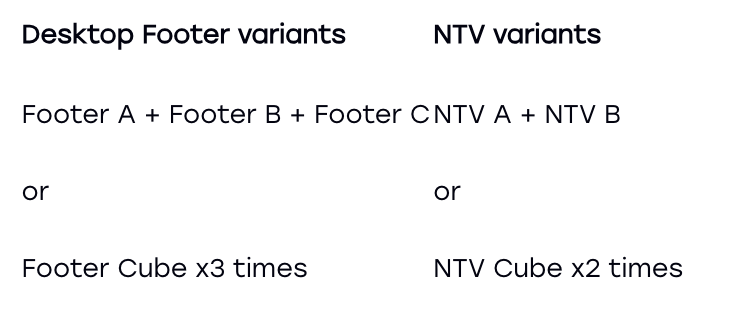
And DONE!
4. Save it, copy the Masterspot script, which you can place on the website.
NOTE: in case you were using Multiformat from TrafficStars feature on one of the banner spots, it will be automatically deactivated. Got more questions? Ask your account manager directly in the chat box on the platform, or ping us at support@trafficstars.com
support@trafficstars.com
