Recommended bid
A recommended bid is the suggested bid amount we provide, which takes into account the characteristics of each advertising placement. It may vary depending on the type of placement (e.g., Prime or MA) and the selected geographies. On the TrafficStars platform, you can set custom recommended bids for each specific advertising placement (spot). This allows you to fine-tune bids for different types of spots rather than using a single bid for the entire campaign.
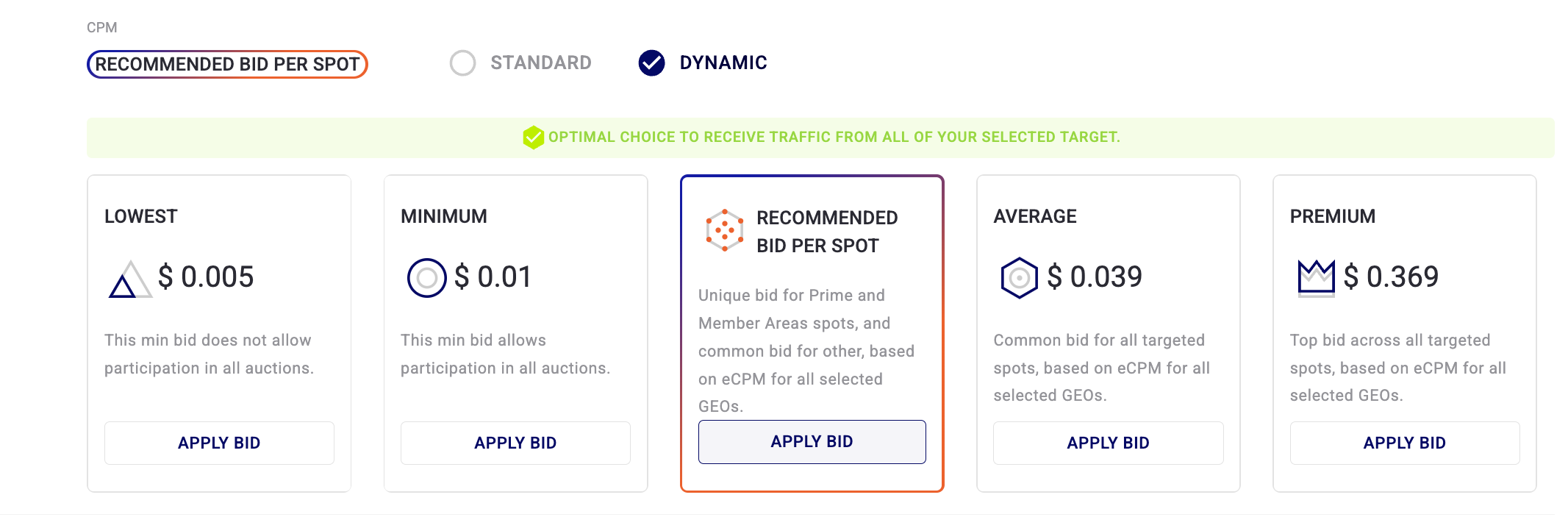
Example:
- Spot 1 (Prime): recommended bid — 0.4
- Spot 2: recommended bid — 0.6
- Spot 3: recommended bid — 1.1
You can also set a single universal bid of 0.7 for all spots. However, this often results in overpaying for less advantageous spots and missing out on traffic from more expensive ones.
How does this affect my campaigns?
Now you can set individual custom bids for each spot:
- You can specify different bids for Prime/MA spots.
- Set an average recommended bid for the remaining spots.
This will help you optimize costs and get more traffic from the desired placements.
How can I set custom bids for my campaigns?
To set custom bids, you need to:
- Go to the campaigns section.
- Select the desired geo-targeting.
- Specify a custom bid for each spot (e.g., Prime or MA).
- Set an average recommended bid for the remaining spots.
Are there minimum values for custom bids?
Yes, each spot has minimum bid values. If you try to set a bid below the minimum, the system will warn you.
What is a "minimum bid"?
A minimum bid is the lowest bid that can be set for an advertising placement. These minimum bids depend on the specific spot and its characteristics.
What should I do if I’m unsure what bid to set?
If you’re unsure about the custom bid amount, use the recommended bids we provide. A recommended bid is an average bid that usually offers a good balance between traffic and costs.
How does this adjustment affect my expenses?
Now you can more precisely adjust bids for each spot. This allows you to:
- Save on less advantageous spots.
- Avoid overpaying for less priority placements.
- Optimize your advertising budget by increasing reach on more expensive but profitable spots.
Is it possible to cancel custom bids?
Yes, you can always revert to using recommended bids if the custom ones don’t meet your expectations.
If you have additional questions, feel free to contact our support team. We’re always here to help!
support@trafficstars.com
