Effectively scheduling your ad campaigns is essential for optimizing performance and aligning with your marketing objectives. TrafficStars offers a user-friendly interface that allows you to set specific start and end times for your campaigns, as well as define active days and hours. This flexibility ensures that your ads reach your target audience at the most opportune moments. Simply navigate to the campaign settings and find the "Scheduling" section there.
Here you can specify the start and end time for the campaign, as well as the UTC time zone. What is a time zone?
💡 Keep in mind that if you schedule a campaign for the future, it will not receive traffic before the specified time.
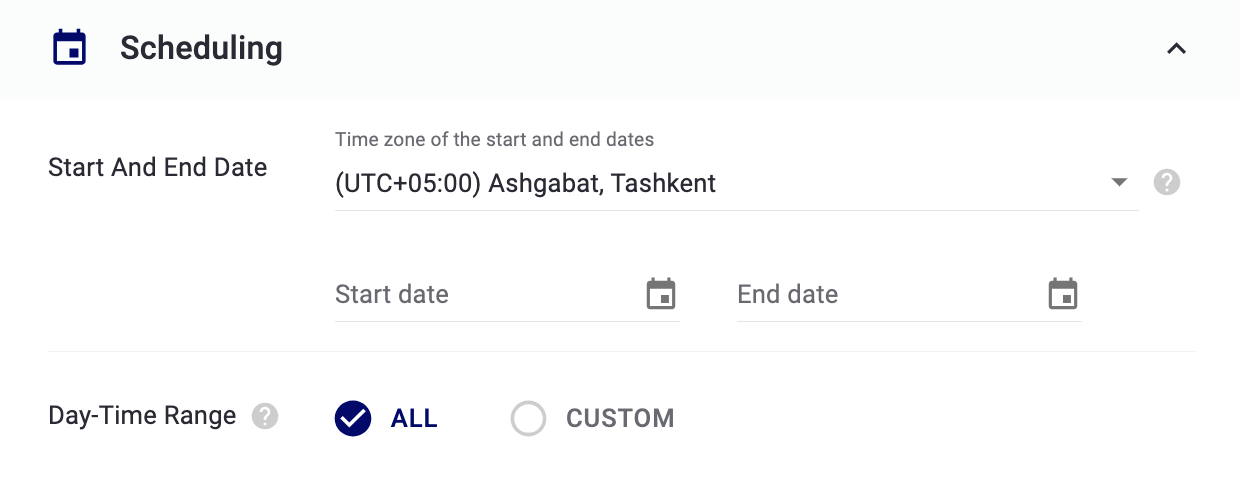
Click the calendar icon to start setting the date and time.
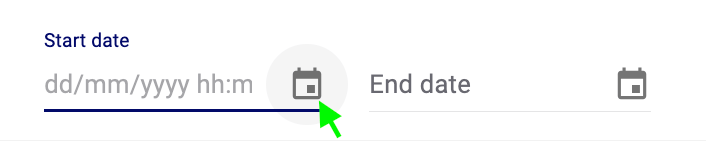
Then check the desired date and time.
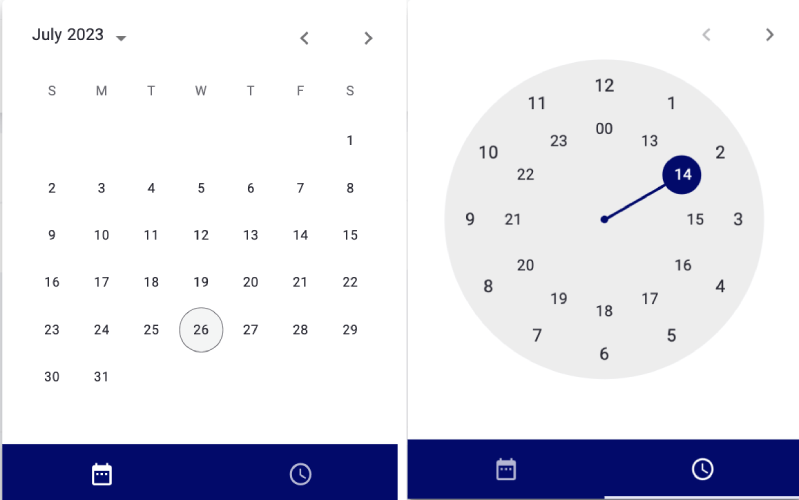
You can select the days and timeframes during which your campaign will be active. Check "Custom" to open Day-Time Range settings. Select the time zone and days on which the ad will be shown. 💡 For instance, if you're targeting India and would like to show your ads during working hours, select (UTC +5:00) and check the "working hours" preset.
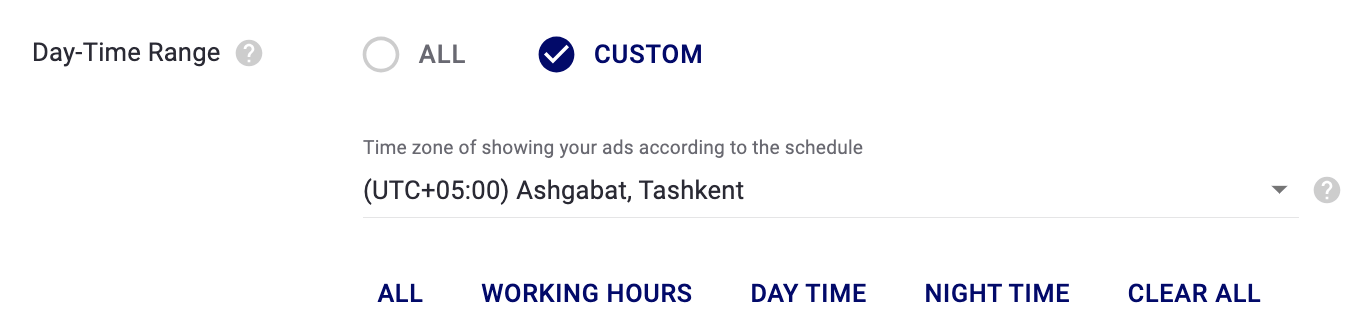
💡 Use presets for swift and accurate time selection.
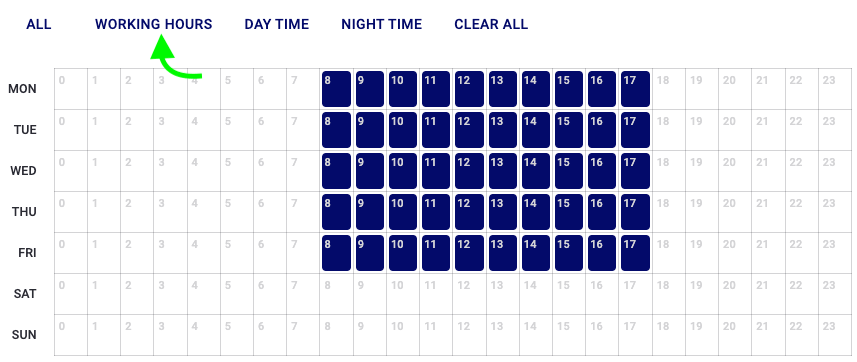
In conclusion, by utilizing TrafficStars' scheduling features, you can strategically plan your ad campaigns to maximize engagement and achieve your marketing goals. Regularly reviewing and adjusting your scheduling settings can further enhance campaign effectiveness.
support@trafficstars.com
