You can create and monitor different types of conversions individually, allowing for more precise analytics and campaign effectiveness. In this guide, we’ll cover how to set up multigoals and why it’s beneficial.
What is Multigoals?
The multigoals feature allows advertisers to track various lead actions independently, rather than combining all leads into a single data column. This separation helps in better understanding which actions drive the best results and provides clarity in cost-per-action (CPA), revenue, and return on investment (ROI) metrics.
How to Create Goals?
You can create new goals through the Tracking Tools page.
Follow these steps:
- Click on Create new goal to open the goal creation page.
- Assign a name to the goal and select your preferred tracking method. TrafficStars offers two tracking methods: S2S Tracking and Pixel Tracking.
.png)
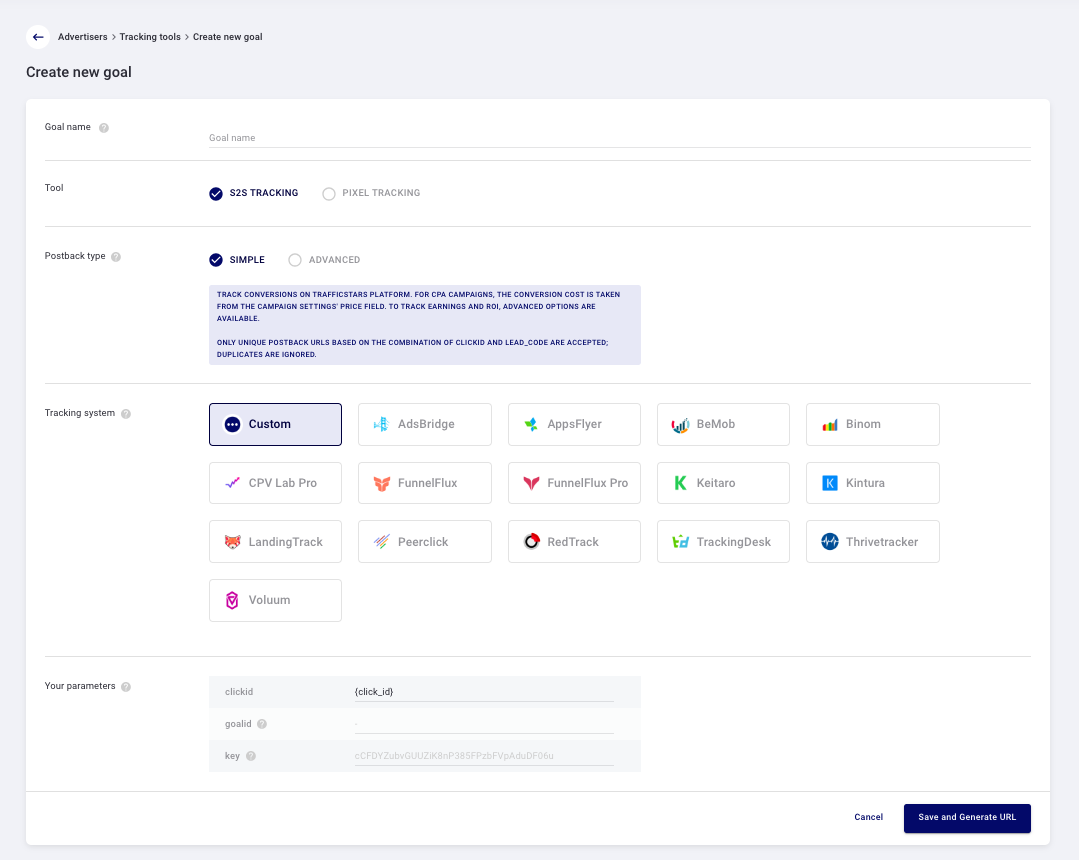
How to Rename Goals or Generate Tracking Links?
To rename a goal or generate a tracking link, go to the Tracking Tools page and click the pencil icon next to the goal. Every advertiser has a default goal, “Lead", which can’t be renamed or deleted but can still be used to track conversions.
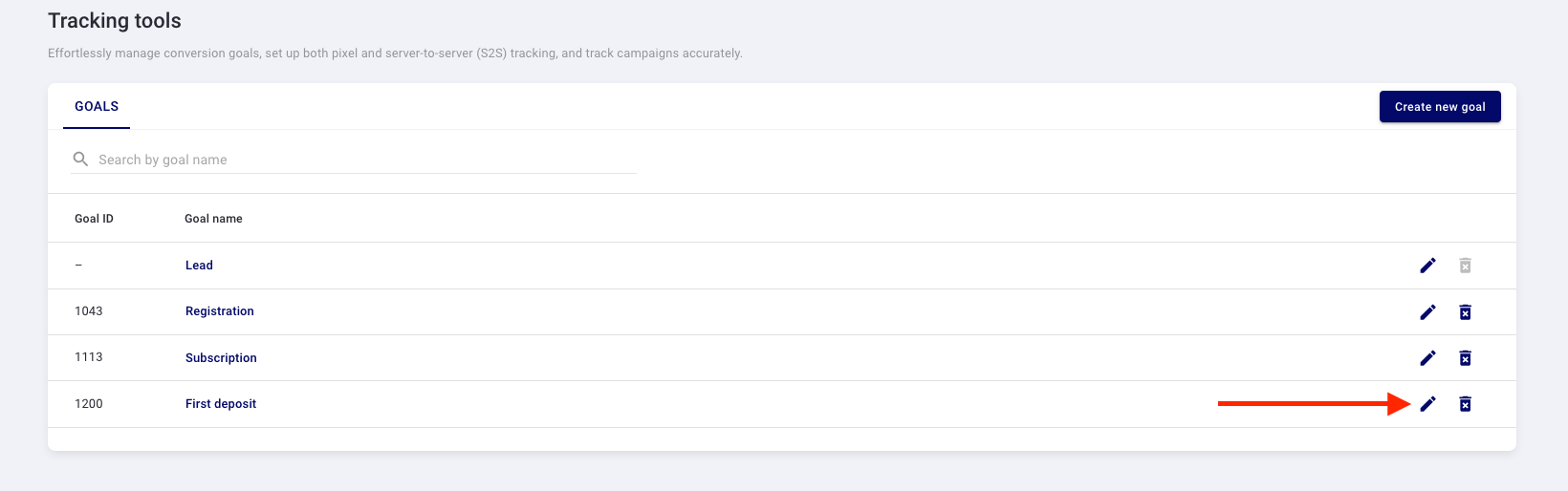
Where to see the goals stats?
All created postbacks will be visible under My Campaigns, where you can add the necessary columns to track each event.
.png)
🚀 The multigoals feature on TrafficStars is a powerful tool that enhances analytical capabilities, helping advertisers optimize campaigns with greater precision. By setting up specific goals, you can track, measure, and improve the performance of each action in your campaign, making your advertising strategy more effective and targeted.
support@trafficstars.com
