Register your Account
It will take you several seconds to register as a Publisher here.
Your account will be Approved after following a Verification link received via email.
Important: To get your first website approved or add a Payment method, make sure you fill in all mandatory fields such as Account Details & Billing information first.
Add a Website
Log in to your account.
Go to Publisher Menu Tab -> Create New -> New Site by clicking on the button on the top right.
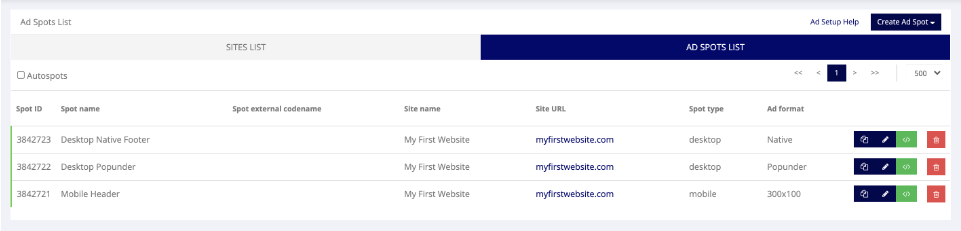
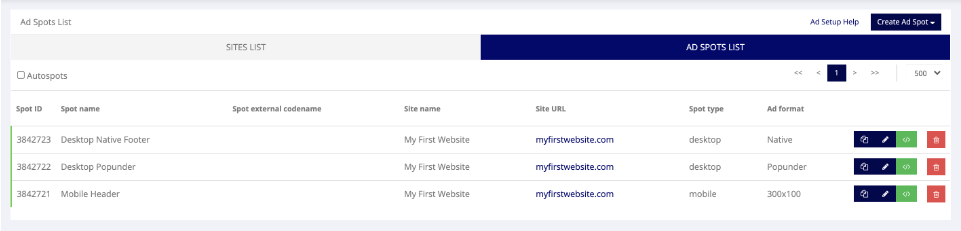
Please, add a relevant Site Name matching your actual URL address, otherwise, compliance team might not approve the website.
After saving your actions, the website will go into Pending Approval status while our Compliance team reviews it. Please, allow up to 1 day for the site to be reviewed.
Once the website is Approved, you will get an email notification from our team.
Add a Spots
Now, move to create “New Spot” tab and create a new ad spot from a variety of available ad formats:
-
banners
-
popunders
-
native ads
-
video ads
-
push-notifications (classic and in-page push)
-
full page interstitials
All spots linked to an Approved website will be automatically Active and marked by a green sign, which means you can start traffic monetization immediately.
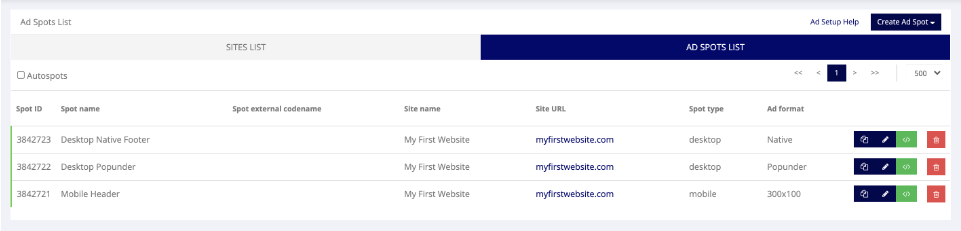
You can always consult our detailed article on “How to add a website and ad spots”.
If you have further questions, contact your Account Manager, through live chat or ping us at support@trafficstars.com.
support@trafficstars.com
