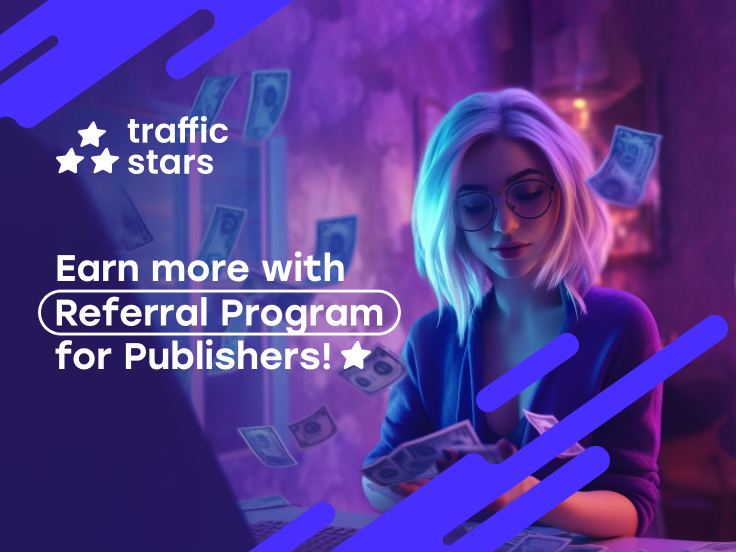
We are thrilled to announce the launch of our Referral program for publishers. This is a great opportunity to earn extra cash by referring friends and new publishers to our platform 🤑
Now you can earn 5% of the revenue from other publishers you attract to TrafficStars!
Joining our referral program is easy. Simply visit our website, log into your account, and navigate to the "Referral Program" section to generate your unique referral link. Share this link with your contacts, and once they sign up and start earning with TrafficStars, you'll begin earning your commission.
Remember, the more publishers you refer to, the more you earn. So, don't wait – start referring today and unlock your full earning potential!
Here are some ways you can get more referrals:
- Invite your friends by spreading the word
- Place a banner or hyperlink on your website that promotes TrafficStars with your referral link
- Share your referral link on related forums
- Write a review on your blog or social media
How does the referral program work?
The Referral Program is easy to use. Once you receive your referral link, you can share it with potential new publishers. When they sign up for TrafficStars using your referral link and start earning money, you will receive a commission of 5% of their earnings.
Who is eligible to participate in the referral program?
All publishers who have received the first payout with TrafficStars are eligible to participate in the Referral Program. Simply get your referral link into the dashboard and share it with others to get started.
When will I receive my referral commission?
Your referral commission will be added to your publisher earnings at the end of each period and paid according to your account's payment terms.
How can I track my referrals and commission?
You can track your referrals and commission through your TrafficStars account. Simply log in to your account and navigate to the Referral Program dashboard. You can see your referral link, the number of referred people, and your commission earnings there.
More information you can find in our special FAQ guide.





 (1).jpg)