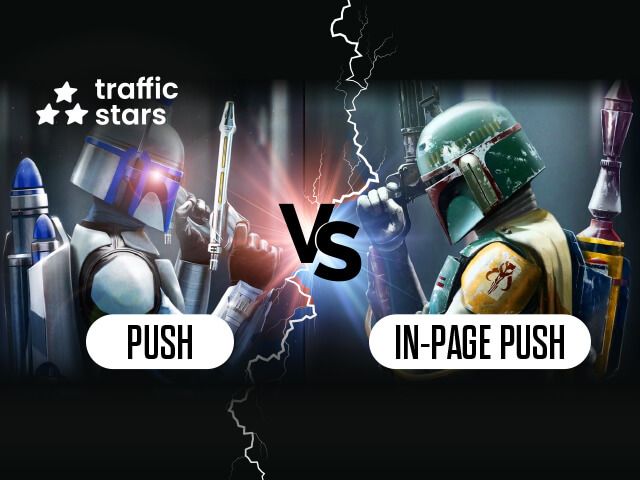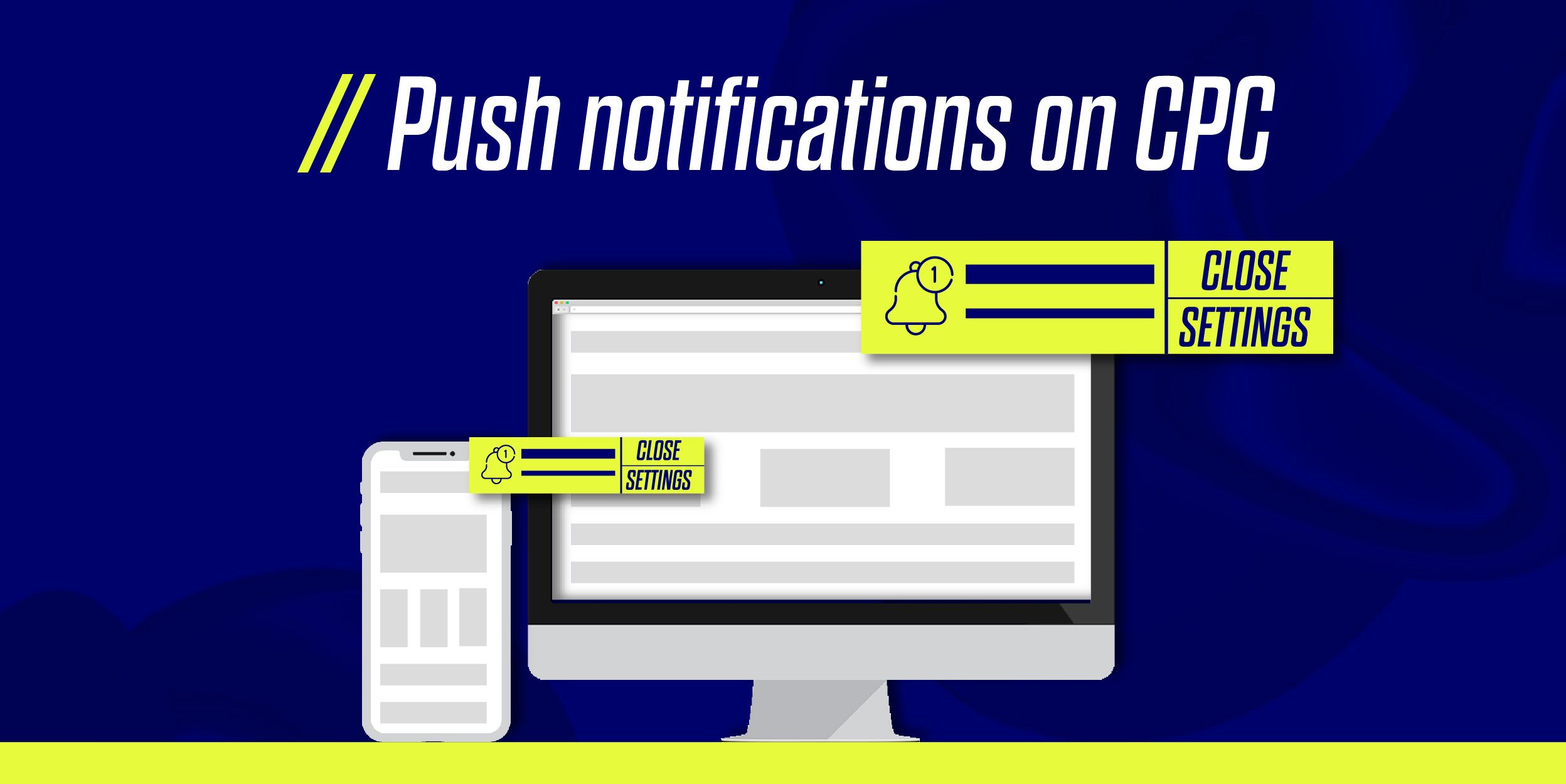
Push Notifications are now available on a CPC model on TrafficStars! And we even prepared some tips on how to optimise your push campaigns. You can read more about it below.
But for those new to the game…
What are Push Notifications?
Push Notifications are basically messages that pop up during navigation. When users grant permission for Push Notifications, they subscribe to the browser’s push service. Having done this, advertisers will later on, effectively re-engage users with custom content.
Why are they so popular?
First of all, because they can help you send whenever the user is online, updates and reminders that get your audience to regularly engage with your brand.
Second of all, push notifications can increase conversion rates due to the sense of urgency that they convey. Alerting customers of last-minute deals, coupons, and special offers is a powerful way to get users to engage with your content.
It’s also easier to subscribe to push notifications because users can most often do it using a single opt-in permission.
It also saves time because any piece of copy like a newsletter takes time to create whereas you only need a text and an image to create push notification campaigns. But bear in mind that, just like with Native Ads, the push notification title and headline need to be catchy and the image, clear.
Since push notifications are becoming more and more popular, we thought we would share some tips on how to set up a good campaign for this type of ad format:
#1 The headline needs to be a short but catchy text. Use power words such as “important”, “reminder”, “quick”, “offer”, “breaking”, “save”, etc.
#2 Create a sense of urgency by promoting time-sensitive content.
#3 Use clear images that convey the message of your campaign, for example: graphics of an exclamation mark for an antivirus offer. Emojis also work great!
#4 Push notifications that have a maximum of 24 characters have higher conversion rates.